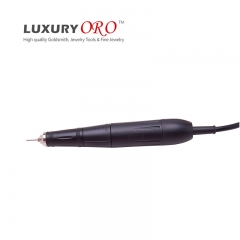- Description
Specifications
Operation:
-Shut down the pressure adjustment and rotate handle switch first, to avoid the pressure damage to the pressure gauge and the pressure relief valve.
-Turn on the power switch,indicator lights.
-Place the switch to position 1 or 2.
-Adjust the air pressure and speed, pick up the carved handle, adjust the foot switch pedal to the maximum, then slowly adjust the pressure knob.
-When pressure gauge displays 1.5-2KG / 2c㎡, adjusting both the speed knob and pedal can make the handle get a maximum impact, then press the pressure adjustment knob.
-Release the foot switch, stop the carving handle working, then you can install the cutter according to the figure.
-When changing the carving handle, rotating the convertion handle to position 1 or 2. (should rotating it on place)
-When you use theengraving handle, please turn off the power, but turn on the rotary handle switch to adjust the pressure knob.
-During use, you can control the impact smoothly.
Specifications
-Condition: Brand new
Input voltage: 110V/220V
Power: 75W
Speed: 100-4000rpm/min
Air Pressure: 0~3KG/CM²
Size: 300*310*320mm
Country of origin: China
 USD
USD